How About Driving Facebook Traffic To Your Google Form As An Alternative ?
Firstly, I would like to wish all my muslim readers Ramadhan Mubarak. May we all have a more rewarding Ramadhan this year.
And as usual, during this period, the buying and selling tends to pick up. You can observe on Facebook especially in Facebook groups, sellers are already putting up their various offerings.
Today, I am going to share with you on how to use google form to collect orders for your offering.
Firstly, I would like to wish all my muslim readers Ramadhan Mubarak. May we all have a more rewarding Ramadhan this year.
And as usual, during this period, the buying and selling tends to pick up. You can observe on Facebook especially in Facebook groups, sellers are already putting up their various offerings.
Today, I am going to share with you on how to use google form to collect orders for your offering.
Why Google Forms ?
- Google form can help us reduce the workload of taking orders via PMs tremendously. All we need to do is just follow up to confirm buyers' order.
- So you can create your own google form here - http://www.google.com/forms/about/
- It is FREE !
- You can take a look at mine over here - https://goo.gl/forms/nMMcGy0vn0B88grC3
Now, all you need to do is create Facebook ad to drive traffic to your google form.
When you are making your Facebook ad, you need to select Traffic as your campaign objectives.
There are 3 things to look out for your Facebook ads.
#1 - Advertising Budget
- You need a slightly bigger budget.
- In order to see a better results, you should allocate between $100 - $250 for 3 weeks OR you should start with $10 a day.
#2 - Ad Running Period MUST Be More Than Your Interests Targeting
- What I am trying to share here is this, if you have 20 interests, you MUST allow your ad to run 23 days.
- If you have 10 interests, you MUST allow your ad to run for 13 days.
- So it is best to have 3-9 interests and your ad to run for 14-21 days.
- In this case, we are targeting 1 week before Hari Raya, so work backwards.
#3 - $25 /50 Results
- When you run your FB Ad, Facebook will find the best and highly responsive audience based on your targeting interests.
- Simply put, Facebook will show your ad to different type of audience in order to optimize your results. You can read more here : https://www.facebook.com/business/help/112167992830700
- Facebook mentioned that the benchmark is 50 results BUT in my opinion and experience, you don't really need 50 results to determine if your campaign is good.
- You need to get a minimum of 35 results.
BUT HOW TO GO ABOUT DOING or OPTIMIZING THIS ?
- You need to allow your campaign to run for $25.00. By $25.00, it MUST gives you a min 35 results. If it doesn't, you need to switch off you campaign and run another the same campaign AGAIN.
- DON'T CHANGE ANYTHING. DUPLICATE THE CAMPAIGN AND RUN IT AGAIN.
- Once you get the desired results, you can be sure that your ad are being shown to the highly responsive audience.
I hope this blog post is able to provide some ideas on how you can do your own paid marketing drive.
If you have any questions, feel free to drop me an email.
To our success !
* Please take note, once you click submit, your details will be stored in my database which will be kept CONFIDENTIAL and will NOT BE SHARED with any other parties.
* You can un-subscribe from my mailing list any time. The frequency of mailing activities is like once in a blue moon.
3 Things You Must Look Out For More Effective Facebook Ads...now
In this blog post, I am not talking about your Irresistible Offer nor I am touching about Customer Purchasing Journey. I am specifically touching on the technical aspects of Facebook Ads creation interface.
I will share what are the 3 things that you should re-look on how you make your Facebook ads.
When you are starting out in making Facebook ads for your business, it can be overwhelming.
When you have been investing in Facebook ads for quite some time, it too can be overwhelming to keep up with updates and changes rolled out by Facebook.
In this blog post, I am not talking about your Irresistible Offer nor I am touching about Customer Purchasing Journey. I am specifically touching on the technical aspects of Facebook Ads creation interface.
Ready for the 3 things that you must look out for ? Let's do this.
1. Campaign Objective
- It may look trivial or you may not fully understand the importance of Campaign Objective.
- Selecting a more accurate Campaign Objective determines your desired results.
- Example, if you are looking at increasing your website visits, selecting Engagement Campaign will not be effective.
- Another example, if you are looking at purchases, selecting Traffic Campaign may not provide you the accurate results.
Facebook Advertising works based on PROFILING.
What does it means ?
- It means Facebook does not know the INTENTIONS of the audience but what Facebook does knows is, AUDIENCE BEHAVIOR.
- Facebook knows who loves to visit websites.
- Facebook knows who loves sharing content on its platform.
- Facebook knows Audience Behavior.
- Thus, how you select your campaign objective is very critical.
2. BE SPECIFIC WITH YOUR TARGETING
- Look here, why in the first place would you want to target audience between the age of 18 - 60+ years old.
- You got to ask yourself, who will be interested in your offer ? Who has the capacity to engage with your offer ?
- Example, if you are providing wedding photography services, why would you want to promote your offer to those above 35 years old and to those who are younger than 24 years old ? You are just wasting your money.
- Sometimes, those wedding photo ads appeared in my newsfeed and they just wasted their dollar on me.
- BE SPECIFIC and you will maximize your budget.
3. BUDGET, YOU HAVE TO INCREASE
- With Facebook organic reach plummeting, you have to PAY in order to get more organic.
- With paid Facebook ads, you can beat the organic reach restriction.
- Do you know, Facebook will help you promote your post to about 2% of your Facebook page likes ?
- Some of us have different ad budget capabilities. I would highly recommend a $10 a day budget or start with monthly $250 ad budget.
- Your ad budget will determine the audience size. In other words, your offer will be promoted to more audience.
- Which one would you prefer, a merely 200 audience size OR 20 000 audience size ?
There you have it.
Time to re-look on how you make your FB ads. Apply these 3 tips and see the results for yourself.
If you have any questions, feel free to contact me or you can leave your question in the comments below.
7 Tweaks For Your FB Ads in 2018...
2017 is coming to an end. You have invested so much in FB ads to promote your business. It is time for you to re-look and analyze.
You need to take a look at your Revenue Generated, Return of Investment and Profits.
Come 2018, what you can do to improve your FB ads performance ?
Allow me to share 7 tweaks that you need to be doing for your FB Ads in 2018.
2017 is coming to an end. You have invested so much in FB ads to promote your business. It is time for you to re-look and analyze.
You need to take a look at your Revenue Generated, Return of Investment and Profits.
Come 2018, what you can do to improve your FB ads performance ?
Allow me to share 7 tweaks that you need to be doing for your FB Ads in 2018.
#1 - INCREASE YOUR ADVERTISING BUDGET
If you are investing $5.00 a day, double that to $10.00 a day.
What would I recommend is $40.00 a day if you can afford and able to. This will affect the audience size tremendously. This way, your ad will be shown and served to more people. Increasing the chances of encouraging sales leads or purchases.
If you are just starting out, you may want to read about " Can $5.00 a day works for me ? "
#2 - CUT DOWN YOUR INTERESTS TARGETING
For the past 1 year, I have met a lot of business owners and marketers who targeting 20-30 interests. I find this counter productive if you are not EXPLORING the options of "NARROW" / "EXCLUDE" options. Keep your interests targeted between 3-9 interests.
#3 - YOUR ADS MUST RUN 3 DAYS MORE THAN YOUR INTERESTS
For example, you have targeted 9 interests, you must allow your FB Ads to run for 12 days. MINIMUM. This way, you allow Facebook to optimize your interests you have included.
#4 - INVEST IN VIDEO AD
Using video as your ad creative is the most cost-effective way. With the same amount of budget, through my observations, you can reach out to 20-30% more people. Thus, increasing your audience size. BUT keep your video between 1-3 minutes long. It is ok to use your mobile to produce video.
Read more about Trends for Marketers to Prepare for in 2018: #1 Facebook Video Ads
Read more about 7 Proven Ways to Beef Up Your Facebook Ads in 2018
#5 - GO WITH MOBILE PLATFORM
Nowadays, we are doing more stuffs with our mobile. If you are looking at maximizing your budget, only select MOBILE platform. By doing this, you are maximizing your budget instead of wasting your budget on a smaller Desktop penetration. If you believe in Desktop, you should create a dedicate FB Ads for Desktop platform only.
#6 - SEPARATE YOUR FACEBOOK AND INSTAGRAM PLACEMENT
For the past year, I observed my ads, if I combined Facebook and Instagram as my placement, Instagram will have much much lower audience size and penetration. This way, I am not optimizing my Instagram placement. My ads are not being shown to more audience on Instagram.
Read more about Facebook placement here.
#7 - CREATE CUSTOM AUDIENCE
Most of business I met, did not know of this option. CUSTOM AUDIENCE is a great audience to begin with. Why ? They have known your existence. They have lower resistance towards your branding and offers. Plus, you are re-targeting again. They may not be ready to engage or purchase from you the last time they saw your ad.
Read here on how to create your custom audience.
There you go. 7 Tweaks that you should be doing for your FB Ads in 2018.
If you have any questions, feel free to ask them in the comment below. Alternatively, you can fill up the form and I will get back to you the soonest.
Create Your Facebook Custom Audience With Your FB Pixel.
One day, you visited Lazada website looking for sneakers. You could not made up your mind so, you told yourself that you will do another search on another day.
Then, you logged in to your Facebook and you saw....
Picture this.
One day, you visited Lazada website looking for sneakers. You could not made up your mind so, you told yourself that you will do another search on another day.
Then, you logged in to your Facebook as you want to be updated what's happening in your network.
As you scroll down your newsfeed, Lazada Facebook ad appears showing a range of sneakers.
You are wondering. " Wait a minute. I just visited Lazada website earlier. Now they are showing me a range of sneakers. How would they know ? "
Allow me to share with you how they do that with Custom Audience Set.
In this blog post, I will share with you on how to re-target your website visitors with a custom audience set.
First, you need to install FB Pixel code onto your website. How to do that ? You can follow my guide over here.
Once you have follow the guide and installed the FB Pixel code, let's create your custom audience set.
Go to your Ads Manager and select Audiences option.
It will brings you to the audience page.
Select Custom Audience from the drop down menu.
Once you have selected, a pop up menu will appear with 5 options.
I want you to select Website Traffic
In this blog post, I am going to show you how to create a custom audience set using your website as a source.
I will create another blog post about creating custom audience set using Engagement option. That is also another powerful source.
Once you have selected Website Traffic, another pop up menu will appear.
As shown in the image above, let go through each options.
1. Select ANY as your criteria.
2. Select " People who visited specific web pages ". I am showing you this option because I have a couple of websites. In this case, I am creating a custom audience for my wedding business.
3. Select 120 days. What does this mean ?
- This is very critical. To keep things simple for you to understand, how long you would want to be selling to this audience ?
- Alternatively, you should be looking at your past data, how long does it take you to convert one buyer ?
- If you do not where to begin, if you are selling products, you should be using 90 -120 days. If you are selling services, I would suggest to use 120 - 180 days. These ranges should give ample time for your audience to make a decision.
4. Key in your website address.
5. Name your audience. You can name in this manner, " Website Visitors - For Past 120 days ".
All you need to do is to click on that blue button Create Audience. So now, Facebook will populate the number of people who have visited your website.
There you have it. Your custom audience.
What Are The Benefits Of Having A Custom Audience Set ?
1. Now you have an audience who are aware of your business / services / offers. Tendency, this audience has a lower resistance if you are selling. This can yield lower cost per clicks.
2. There is this possibility at that point of time when they visited your website, they could not have made their mind OR they were distracted to make a certain action you desire.
By having running a Facebook ad re-targeting your custom audience, you are helping and encouraging your audience to continue where they left off.
3. With custom audience set, you are able to allocated a lower advertising budget.
HOPE THIS BLOG WILL HELP YOU IN MANY WAYS
If you have any questions, you can always drop me your questions below.
How To Install FB Pixel On Your Website ?
STEP 1
- Go to your Ads Manager page.
- Click on the 3 bar besides Ads Manager and expand the menu.
- Select the Pixels option
Do you know that you can target audiences that have visited your website with FB ads ?
If you are not doing that, you are losing an opportunity to grow your exposure and sales.
I WILL SHOW YOU HOW TO INSTALL FB PIXEL ON YOUR WEBSITE.
(this is part 1, which is installing FB pixel.
part 2 will be how to create custom audience with FB pixel data - coming soon)
STEP 1
- Go to your Ads Manager page.
- Click on the 3 bar besides Ads Manager and expand the menu.
- Select the Pixels option
STEP 2
- Click on the Action Tab and a drop menu will appear
- Select View Pixel Code
Step 3
- You will be presented 3 options
- Install Pixel Base Code
- Install Event Code
- Check Pixel Status
- To keep things simple and manageable, just copy the pixel code under Install Pixel Base Code by selecting the code. It will be highlighted in Green once selected.
Step 4
- Depending on which website platform you are using, you need to insert the copied FB Pixel code into the HEADER of your website page.
- You need to do this on every page HEADER.
- In my case, I am using Squarespace.
- You need to go to Settings >> Website/Advanced >> Code Injection
Step 5
- All you need to do is paste the copied Facebook Pixel code into your website page header.
- Just press CTRL+V.
- And SAVE.
We are not done just yet. Just a little bit more.
I do encourage you to use Google Chrome as your browser. Because you can add FB Pixel Helper extension.
This particular extension can helps you validate your pixel implementation. On top of that, if your competitors installed FB pixels on their website, you can find out on how they install theirs.
Alternatively, you can check the status of your pixels via Ads Manager >> Pixels menu.
I hope you will find this blog post of mine a helpful one.
If you have one burning questions about making your own Facebook ads, feel free to contact me.
You may also be interested in my past blog posts...
Save Time By Having A Saved Audience
When comes to choosing the right audience for your Facebook ads, it can be time consuming and tedious. With SO many options to select, it can be a dreadful exercise.
Less Headache With Saved Audience
When comes to choosing the right audience for your Facebook ads, it can be time consuming and tedious. With SO many options to select, it can be a dreadful exercise.
- Imagine this, you already spend a good amount of time in creating your Facebook ad image and copy.
- Choosing your right target audience via Facebook ads creation will take another bulk of your time.
- If you are making Facebook ads on a regular basis, over time you will find tiresome. Soon, you will be asking yourself is there a faster way of doing it ?
It's A Time Saver !
What I love to do in order to save time and make my Facebook ad creation experience more pleasant is, I saved my Facebook audience.
In this blog post, I will be sharing on how you can create and save your Facebook audience. The next time you create your Facebook ads, all you need to do is select your Saved Audience.
Step 1
Open up your Ads manager and select Audiences.
Step 2
You should be on the Audiences page. Click on Create Audience and select Saved Audience. You should explore the other two options of Custom Audience and Lookalike Audience. If not, you could wait for my blog post.
Step 3
There will be pop up interface. When you are at this stage, you can take your time in choosing the right audience.
Name your audience
- Depending on your purpose of your Facebook ads. Like mine, I am creating an audience who liked my Facebook page.
Choose your Location
Set the age group for your audience.
- I will recommend a range between 25-45 years old. This helps us not to be too broad and too specific. A right balance.
Set the gender of your audience
Set the language of your audience
Set your detailed targeting
- Here, you can set the interests of audience through 3 main categories. That is, Demographics, Interests and Behavior.
Click Create Audience once you completed your selections.
What happen next, Facebook will populate your Saved Audience.
Now, you have a Saved Audience. How Do You Use It ?
You can create your Facebook like how you usually do.
When comes to audience section, click Use a Saved Audience. You are good to go.
Now, you can move on to other pieces of your Facebook ad creation like placement, budget, etc.
I hope this blog will provide you a step by step guide on creating your Facebook Saved Audience.
If you have any questions, feel free to leave them in the comments section. Alternatively, you can use the contact form to get in touch with me.
Your turn !
How To Find Your Target Customers On Facebook ?
If you are making Facebook ads to promote your business, it is important to note that, your Facebook ads should reach your target audience. Like a saying goes, " If you are trying to sell to everyone, you will end up selling to no one. "
If you are making Facebook ads to promote your business, it is important to note that, your Facebook ads should reach your target audience. Like a saying goes, " If you are trying to sell to everyone, you will end up selling to no one. "
How Do I Find My Customers On Facebook ?
To be honest, it is quite simple and fun to do. By now, you should have your "Customer Avatar" done up. If you do not have one, you can create a quick one OR you can based on any of your current customers.
You need breakdown into details like :-
- Gender
- Location
- Age
- Interests
With Facebook ads targeting options, you are able to reach out to your Target Customers. Why ? You would not believe how much information are being shared on Facebook just based on those 4 points above. You are targeting real people on Facebook.
How Do I Target My Customers On Facebook ?
Here, I will share with you how to create Saved Audience. This will help you saves a lot of time when you are making more and more Facebook ads.
Log into your Ads Manager.
Click or Tap 3 horizontal bars on the top left. A menu should drop down.
Select Audiences.
Click or Tap Create Audience. A menu should drop down.
Select Saved Audience.
A menu will pop up. And we start the process.
1. Set your Audience Name. This allows for easy identification for future uses.
2. Forget about Custom Audiences. ( I will leave it for my next sharing )
3. Set your locations.
- You can INCLUDE up to 25 locations. You have the EXCLUDE option as well.
4. Set your audience age group.
5. You can select the Gender as per your Customer Avatar.
6. Set the languages.
- I will recommend the commonly used language in your area or country. For Singapore, English (ALL) will be the best option.
As you set the targets from point 1 to point 6, pay attention to BLUE BOX on the right shown in the picture above. Your potential reach will be adjusted accordingly.
Next, we want to set INTERESTS of your customers. What do they like on Facebook ?
Click on Browse, there will be a menu drop down broken into 4 options.
Demographics
- You can select the options for people who may find your Facebook ads relevant.
- You can select from Education to Work, Relationships to Parents, etc.
Interests
- You can select interests ranging from Page Likes to Keywords.
- Do explore the suggested sub-categories.
Behaviors
- You won't believe it but you can actually find your customer on Facebook by targeting the type of mobile used. Android or iOS. Smartphone or Tablet.
More Categories
- Personally, I will leave it out.
Example, you are selling cars to a young family of 4. Probably, the targeting should look like this.
Take a look at the blue box on the right column. Now your audience size is reduced to 480 000 people from 2300000 people.
You can save your AUDIENCE by clicking Create Audience at the bottom right of the pop up menu.
Your audience will be saved.
The next time you make your Facebook ads, all you need to do is select your SAVED AUDIENCE.
I sincerely do hope that with this blog post will provide you the much help you that you need.
If you have any questions, feel free to drop me an email.
You might be interested with their own Facebook ads stories.
No more 20% Text Rule But...
THERE WILL BE CATEGORIES FOR AMOUNT OF TEXT USED
Previously, if text in your image is more than 20%, your FB ad will not be approved. That's it. No two ways about it.
This rule was rolled out in April this year but the rule kicks in for my Facebook account a couple of months later.
What does this mean for us ?
Previously, if text in your image is more than 20%, your FB ad will not be approved. That's it. No two ways about it.
Now, based on the amount of text in your FB ad image, it will be categorized as -
1. OK
2. LOW
3. MEDIUM
4. HIGH
What does it affect ?
This is just an example only. Illustrations purposes.
SMALLER AUDIENCE SIZE
Example, you have a budget for 20,000 people. If your TEXT in image is deemed as OK, you can expect that your ads will be served to 20,000 people.
If your TEXT in image is deemed as MEDIUM, you can expect that your ads will be served to 10,000 people for the same amount of budget.
Now, Facebook gives you that free-play to add more TEXT in your image but Facebook will limit the audience size.
MORE ROOM TO "PLAY"
If you always feel that the 20% text rule is limiting your marketing efforts, now you will have more room to add in more text. Helping you in making your offer as specific and relevant to your audience with FB ad image. Do remember this, your audience size will be limited.
Let me know how things works on your side.



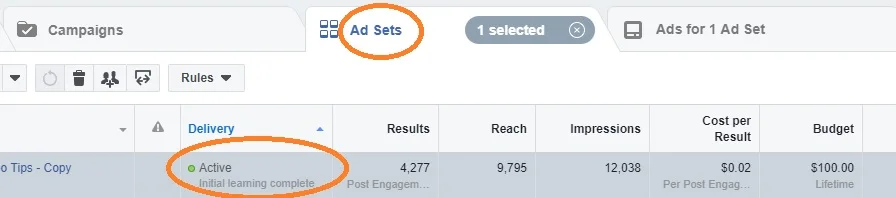



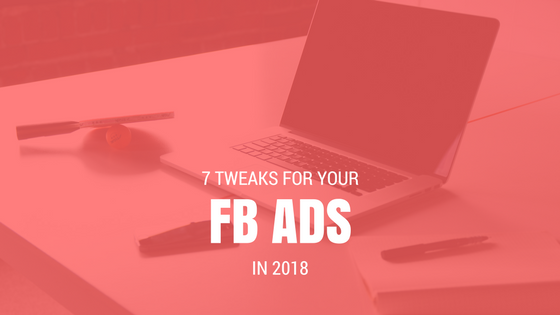















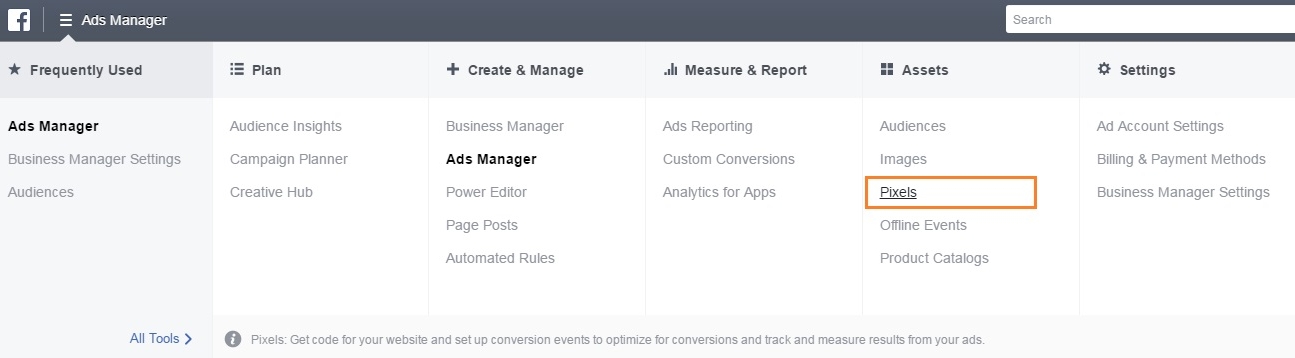
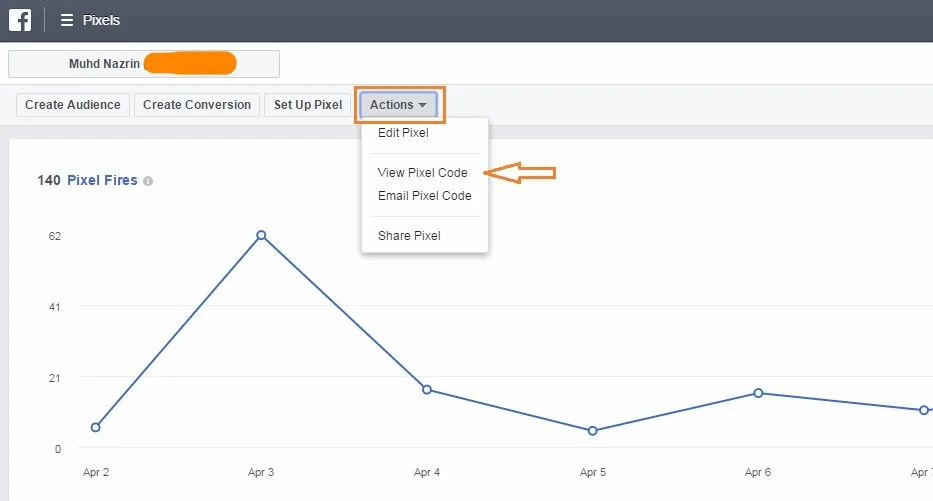
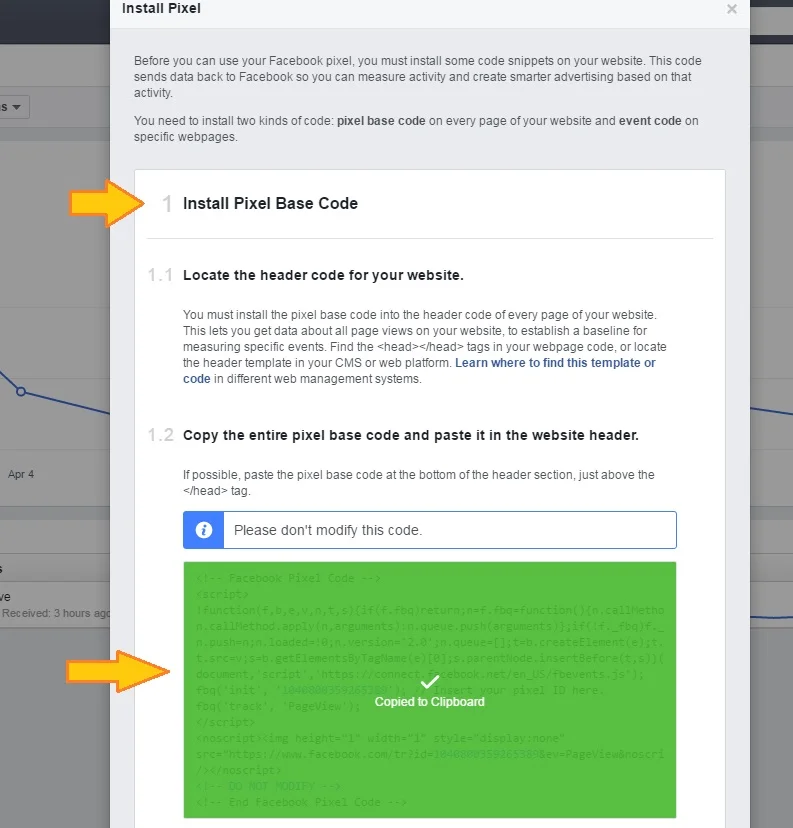
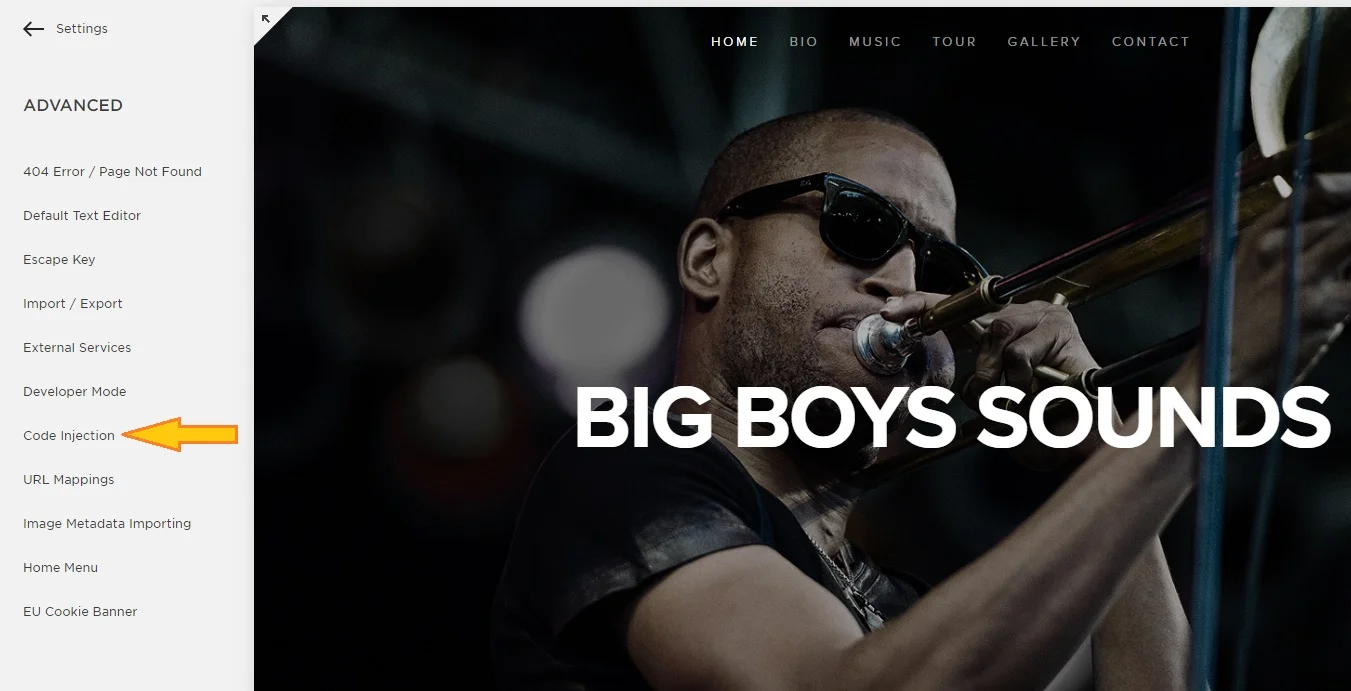
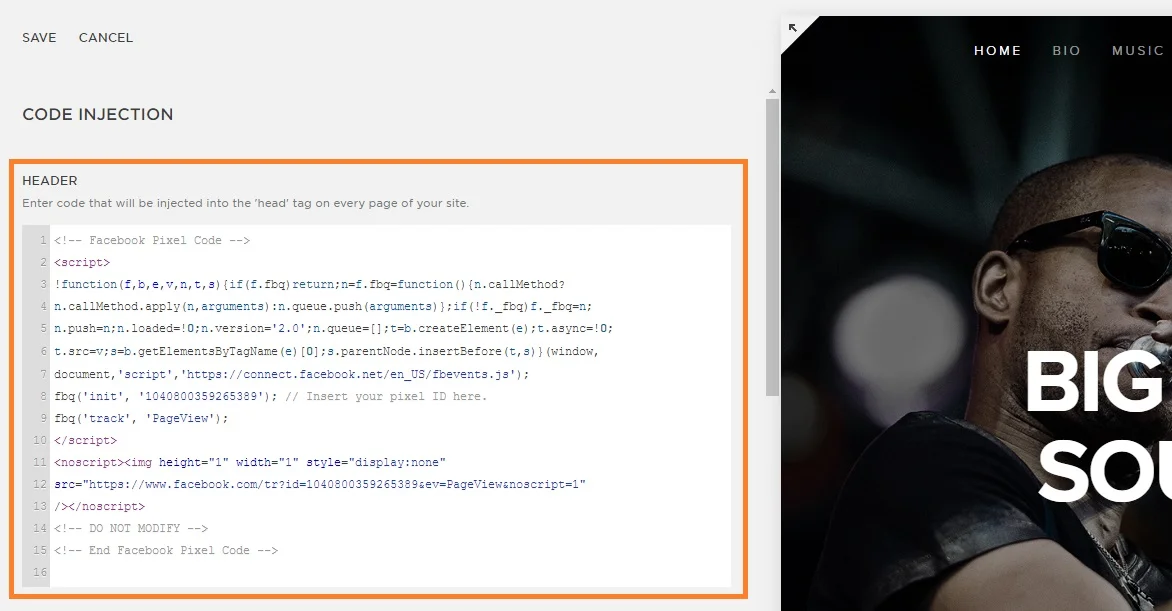
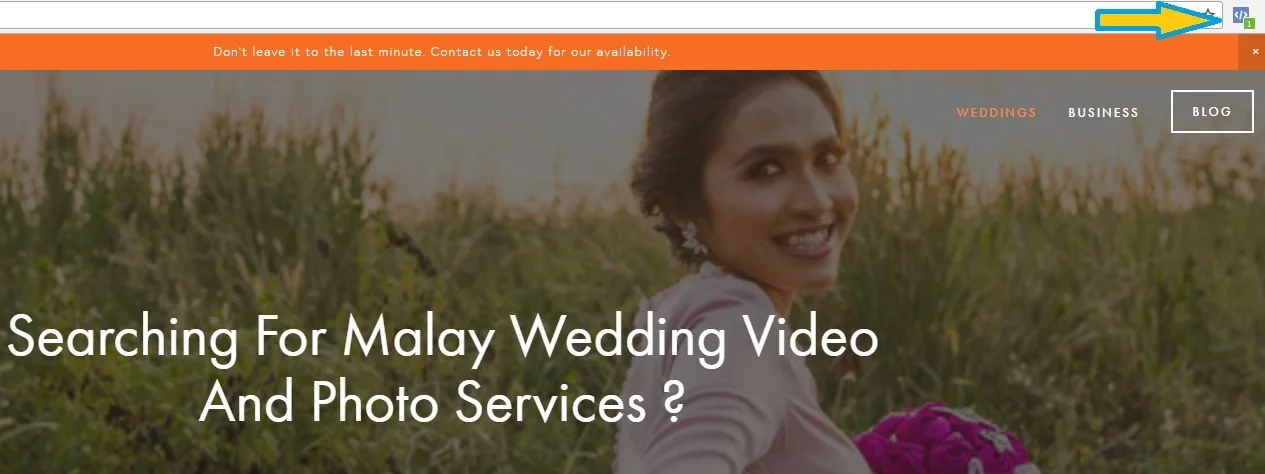
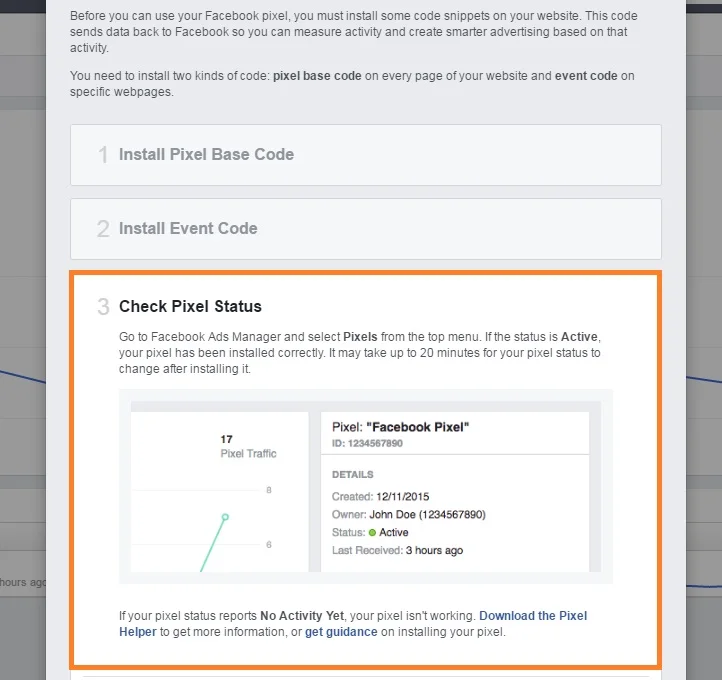





















THE RESULTS ARE ASTONISHING!
Wedding Arqhitect is generating 10 leads a day.
The Camel Caravan is generating 200 leads wihin 14 days WITH A BONUS! (I will share later)